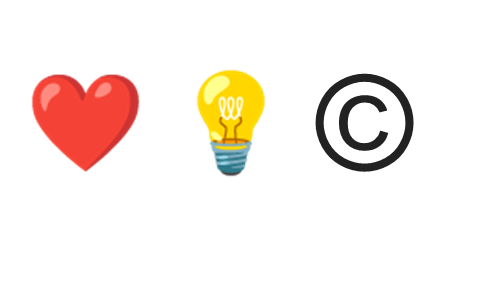I wanted to share a quick tip with you!
While recording a video, I accidentally ended up with upside-down footage. But don't worry, I found a simple solution. In this video, I show you how to use the quick actions menu in Finder to rotate your videos instantly:
It's super easy and saves you from the hassle of using complicated video editing software. Check it out and let me know if it helps!