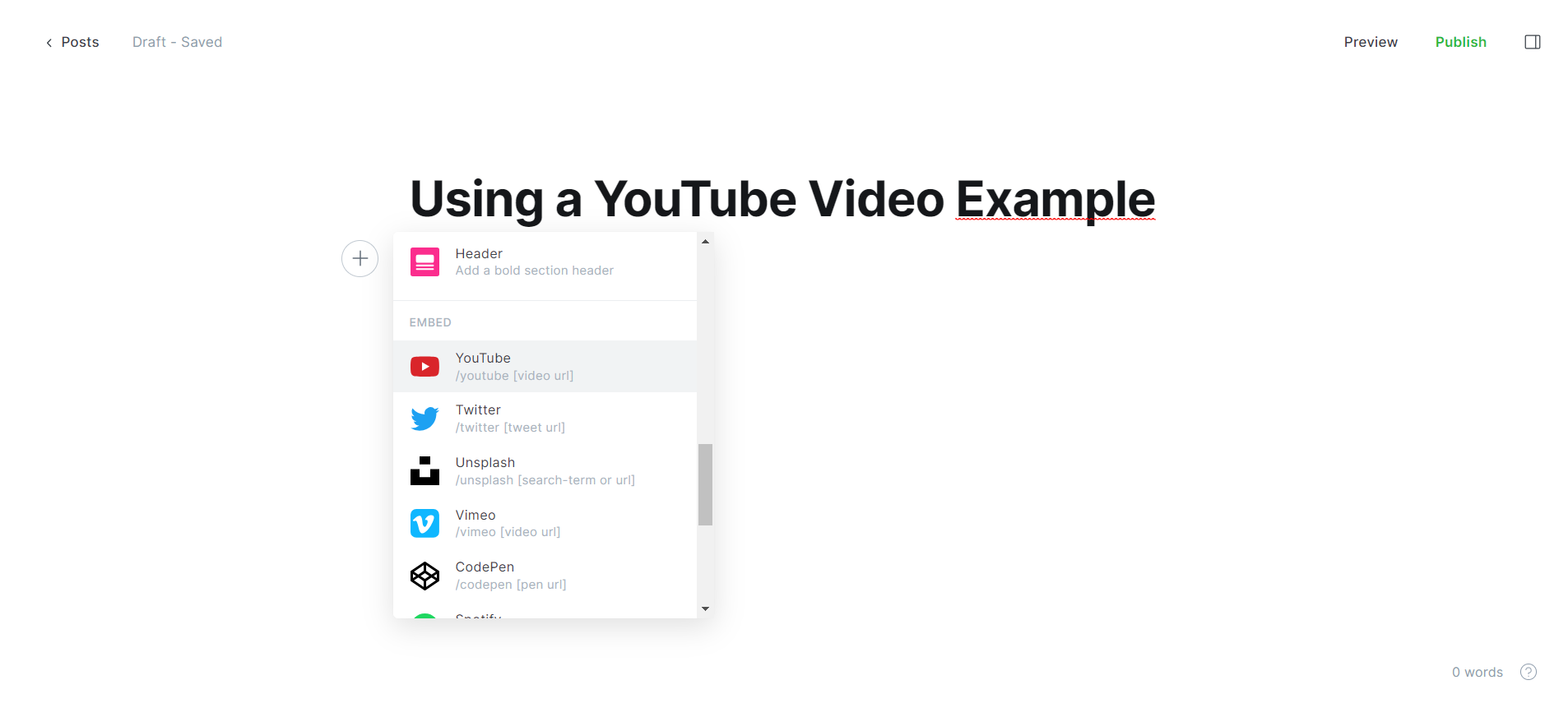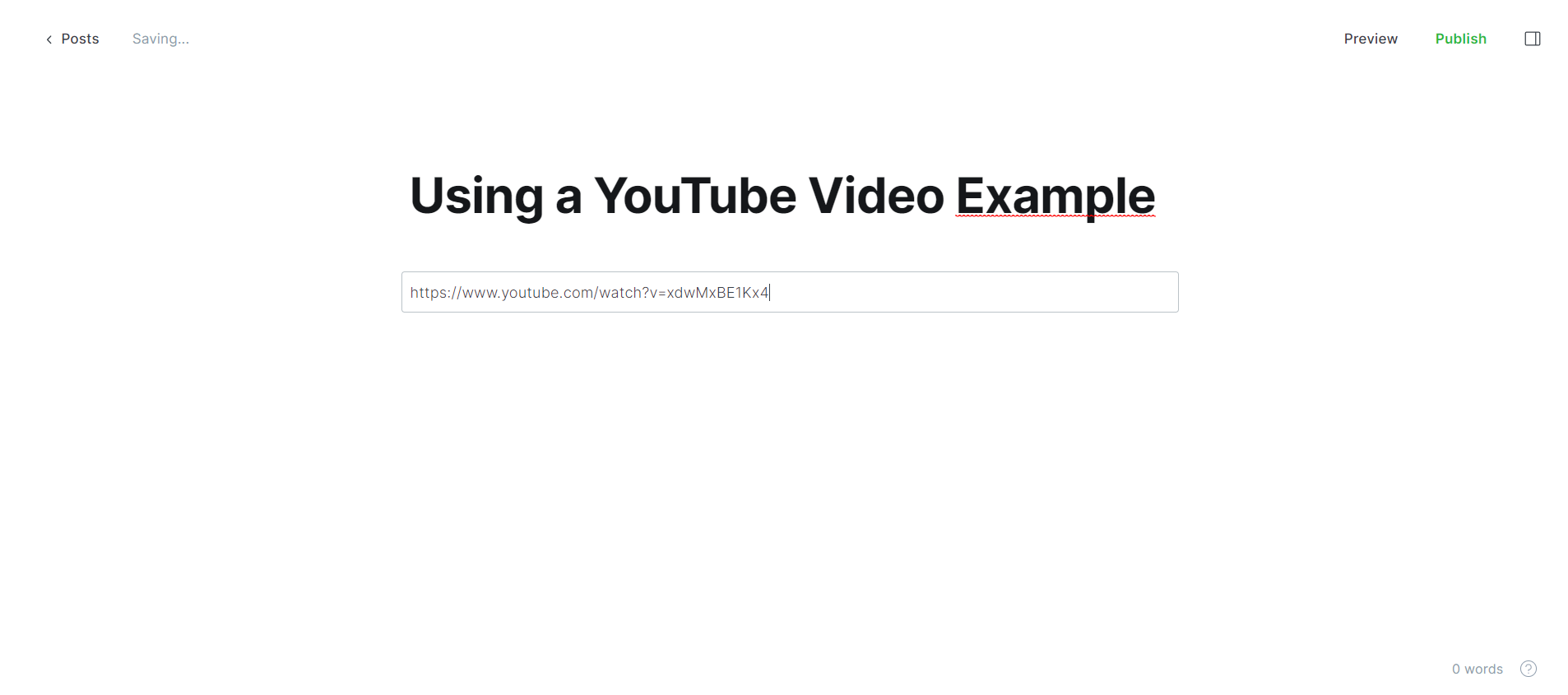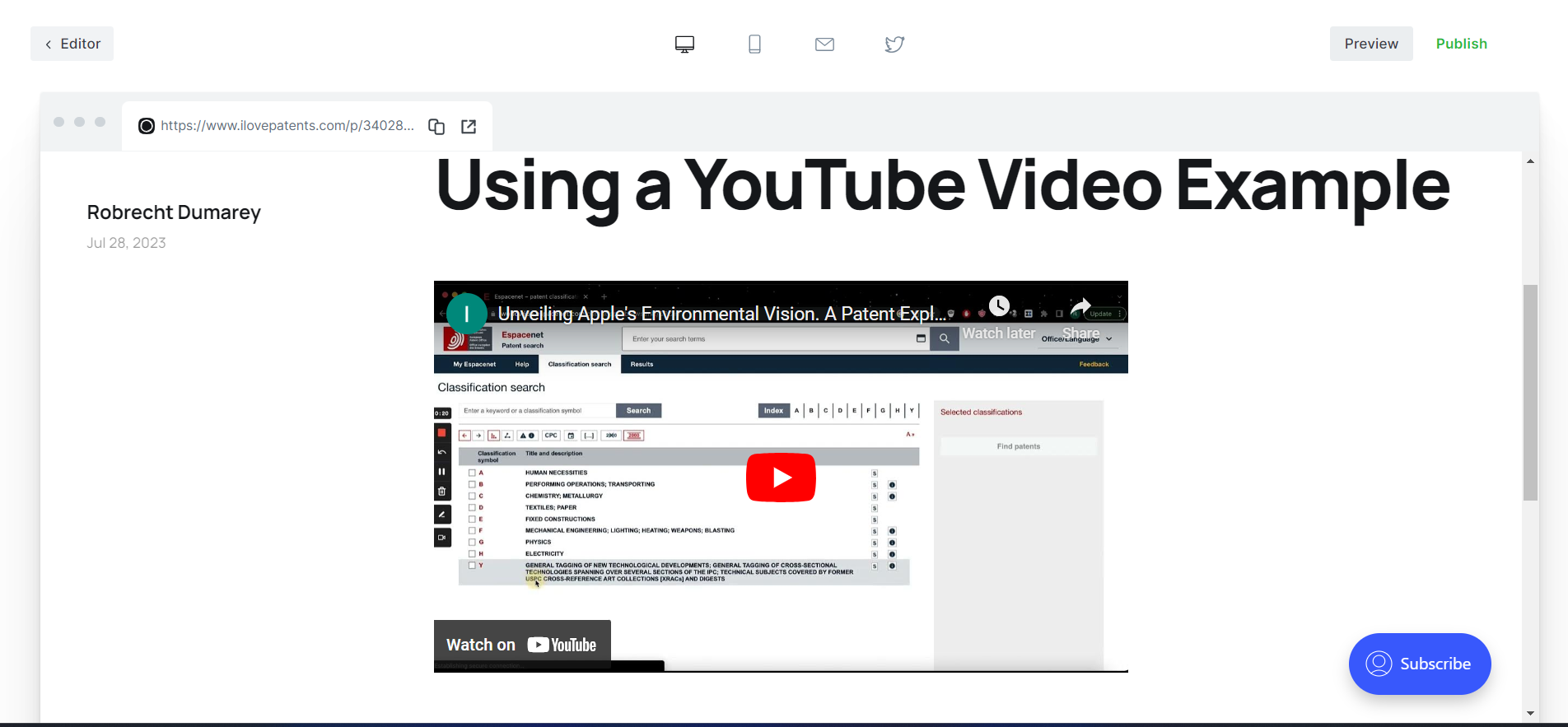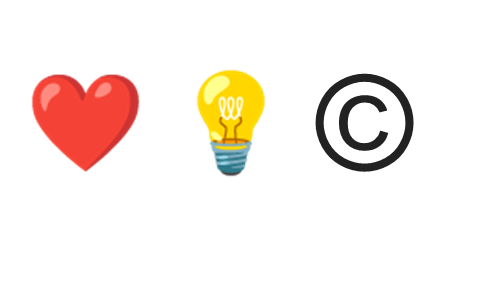Problems and Solutions for adding a Loom video to your Ghost Post & Newsletter
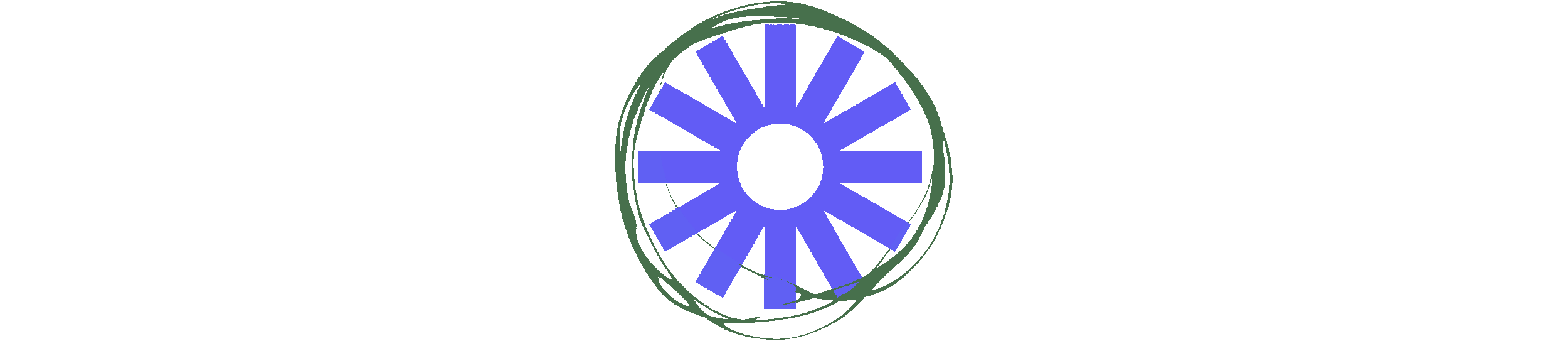
When you want to add a Loom video to your Ghost Post & Newsletter, there might be some difficulties to overcome. In this article, We'll find out what the options are for adding Loom videos to your post and see their pro's & con's.
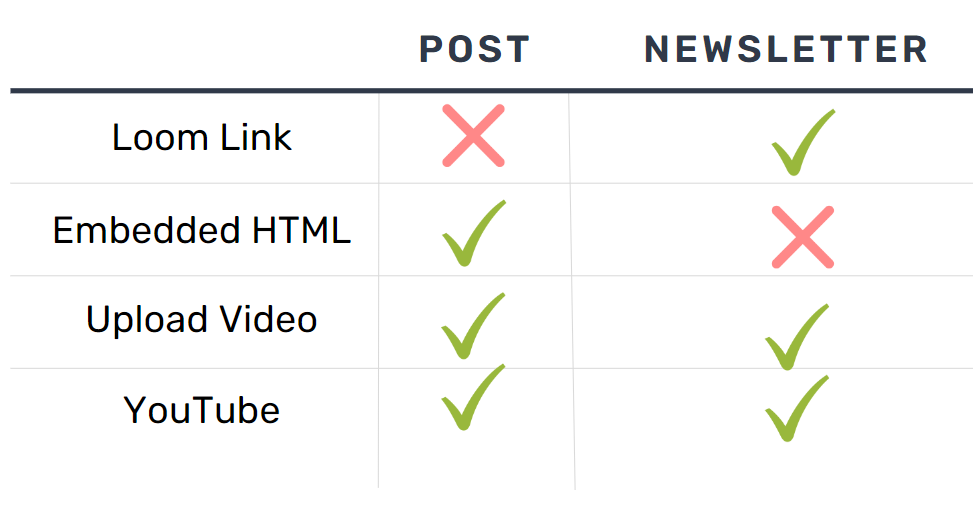
Using a Loom Link: Not good in the Post
When you use the "Other... embed (url)" option in Ghost, you can paste the Loom-url that can be found in your Loom video-page. When you do this, it creates a huge amount of black area above and below the video when you post it. It is not always visible this will happen while you're creating the post, so it might happen afterwards. I definitly wouldn't choose this option. If you send out this Post as a newsletter option, it will however work without these black area in the email.
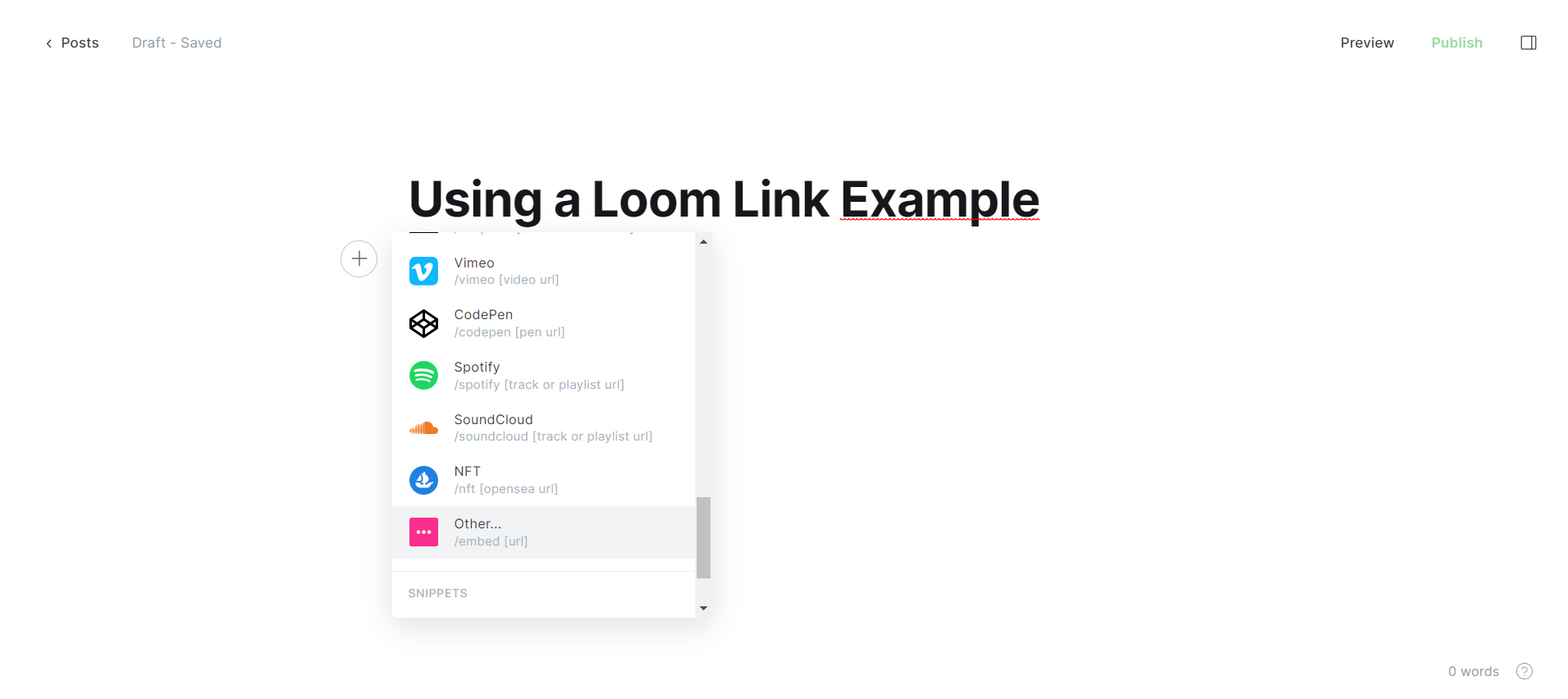
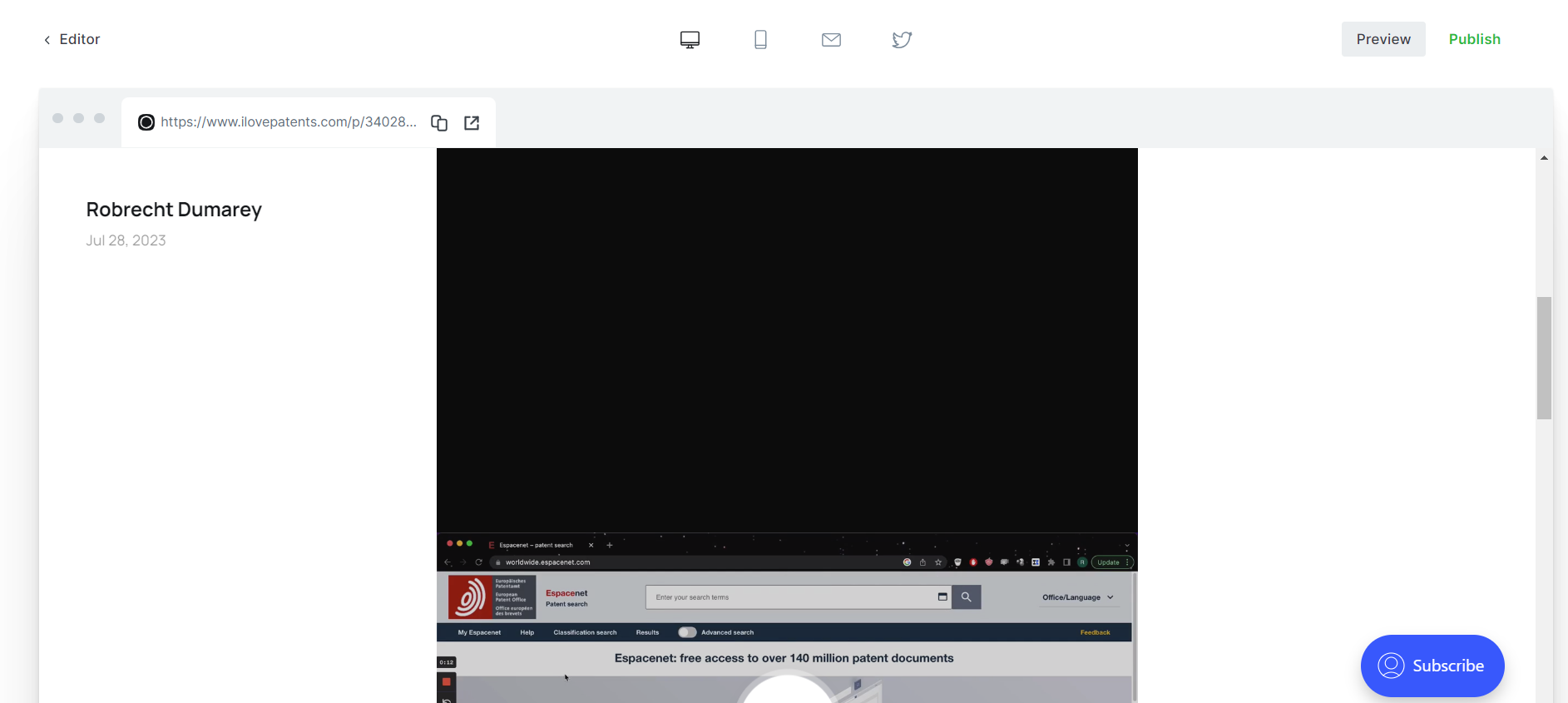
Using an Embedded HTML: Not good in the Newsletter
The option "HTML" works great in Ghost. If you know how to work with html, it provides the further advantages that positioning, width, borders, etc. can be adapted. This option is simple and works great on the Post for the website. In loom, copy the "Embed" code from the video, paste it in the HTML-field and you're done. But if you want to send this out as a newsletter, the video will not show in the email! If you want to share the Post both on the website and as a newsletter, I'd recommend one of the next options.
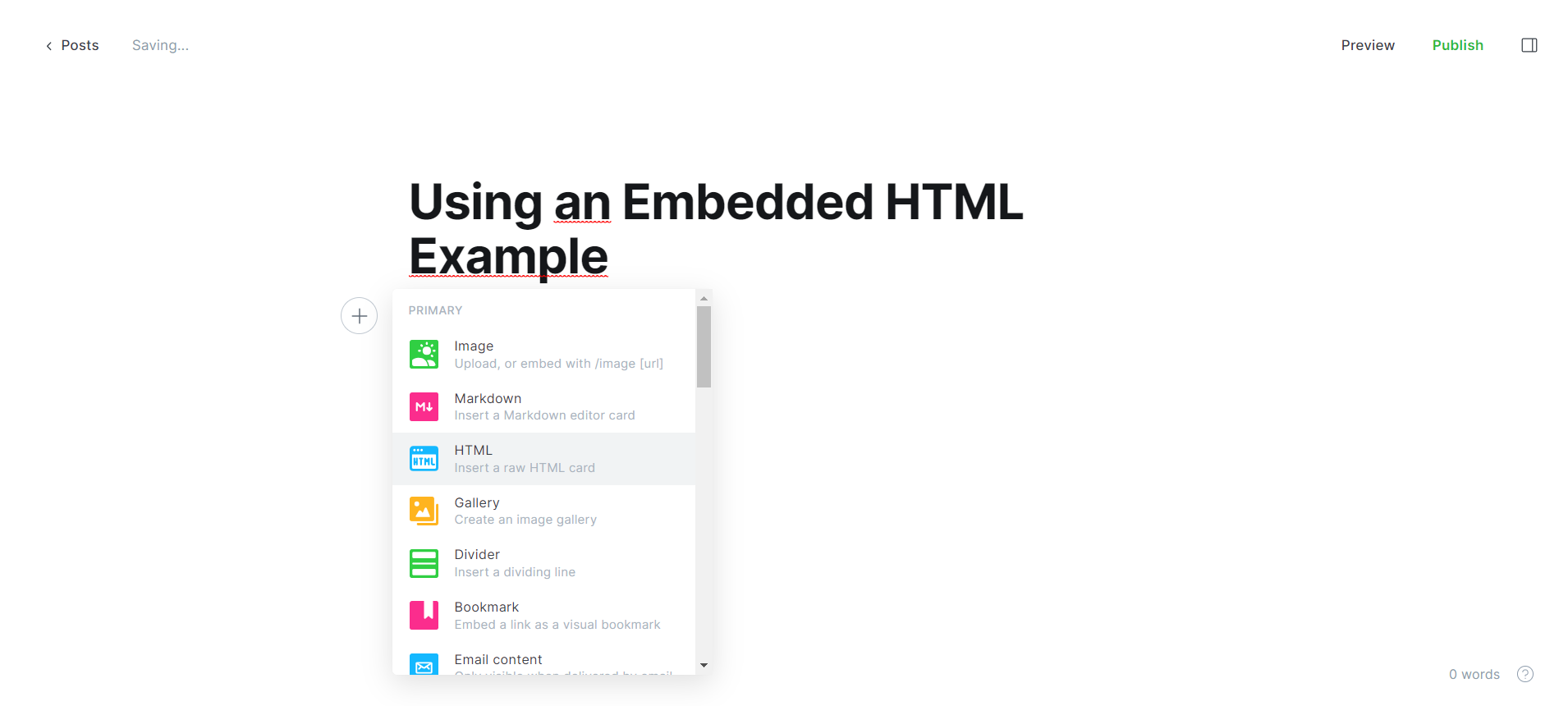
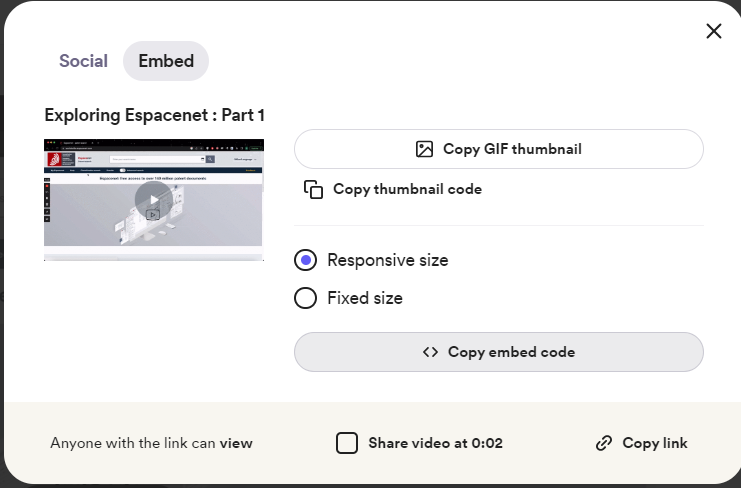
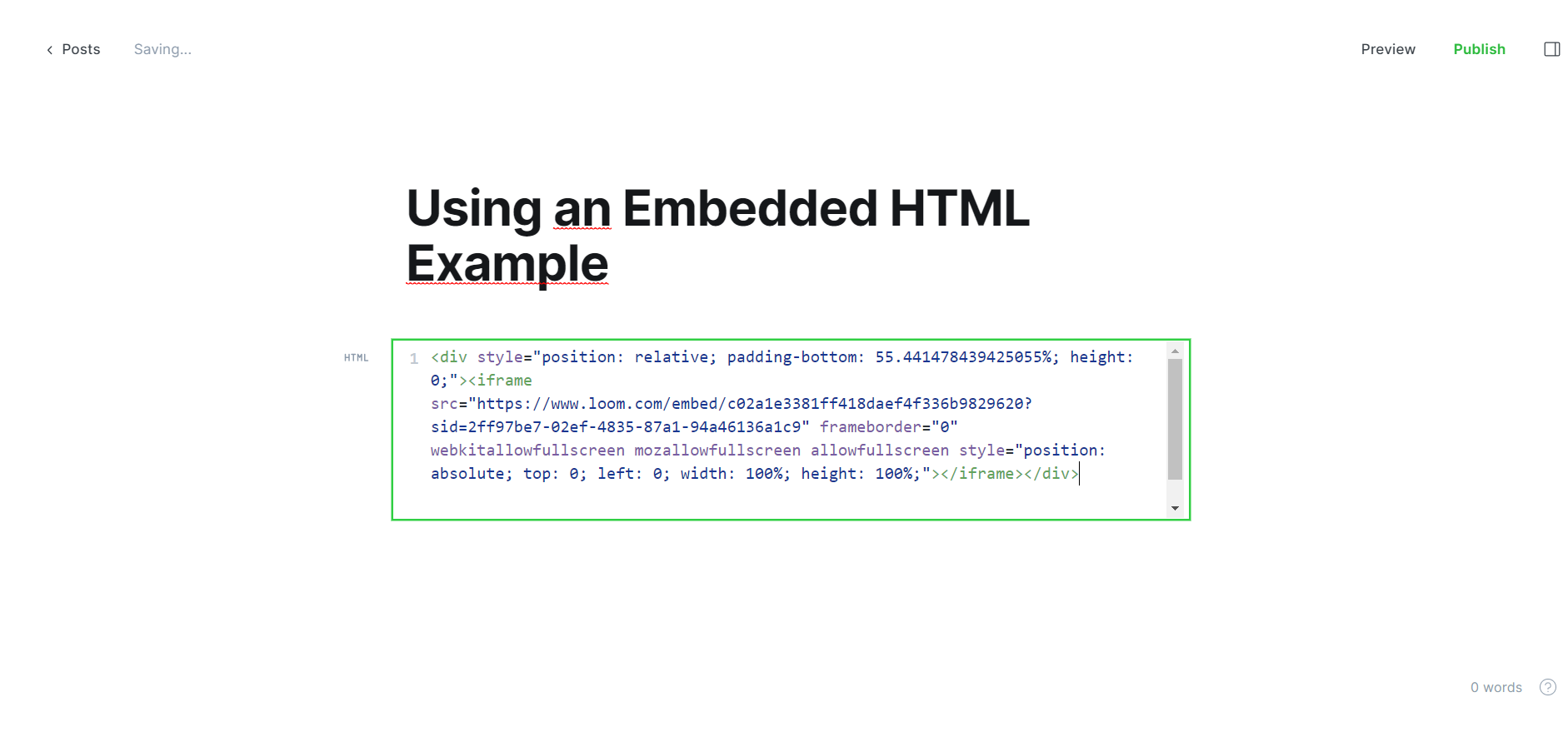
Using a Video Upload: The Quick Solution
Ghost offers the option to upload a video directly from your device. So, just download your video from Loom and then upload it as a video in your Ghost Post. The video will look good on the website and in the newsletter. It is a quick and easy job.
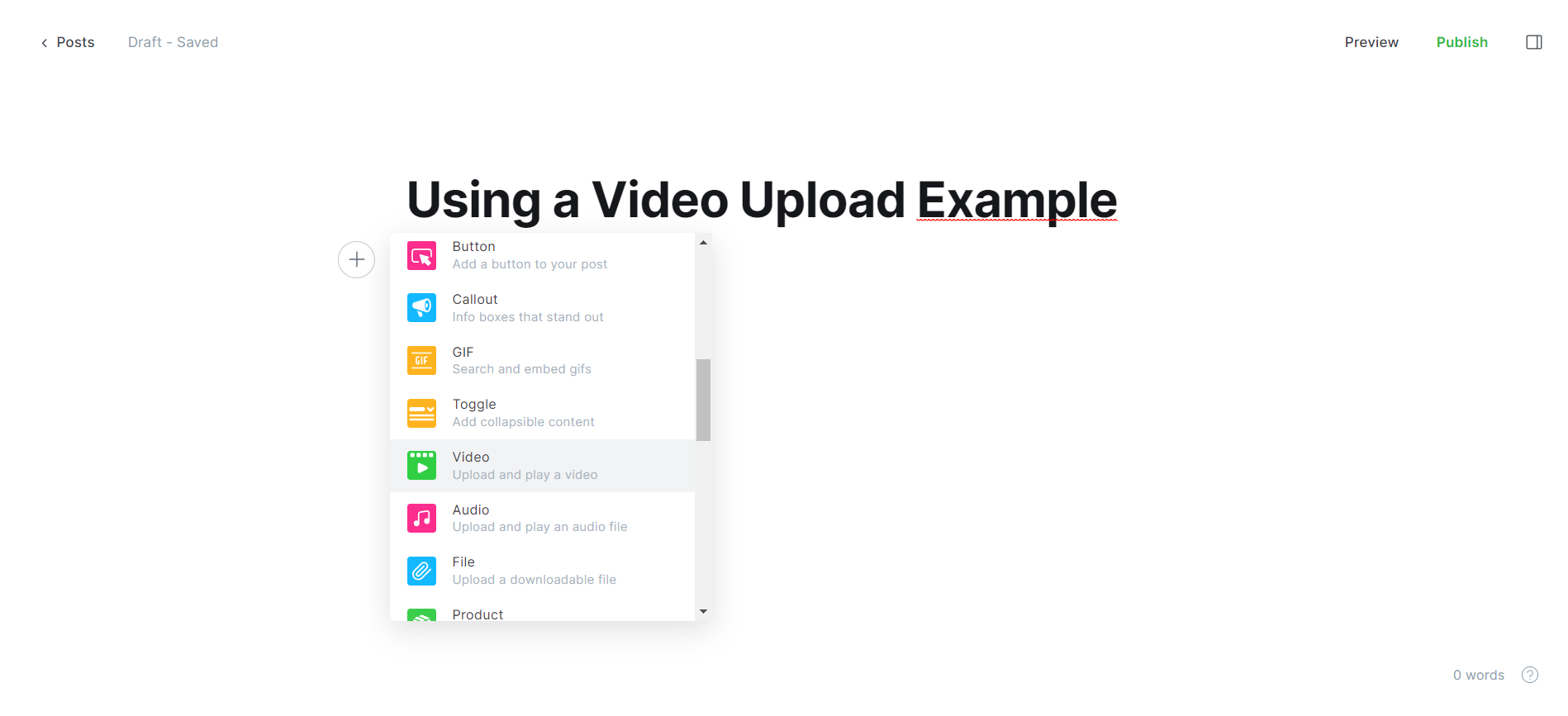
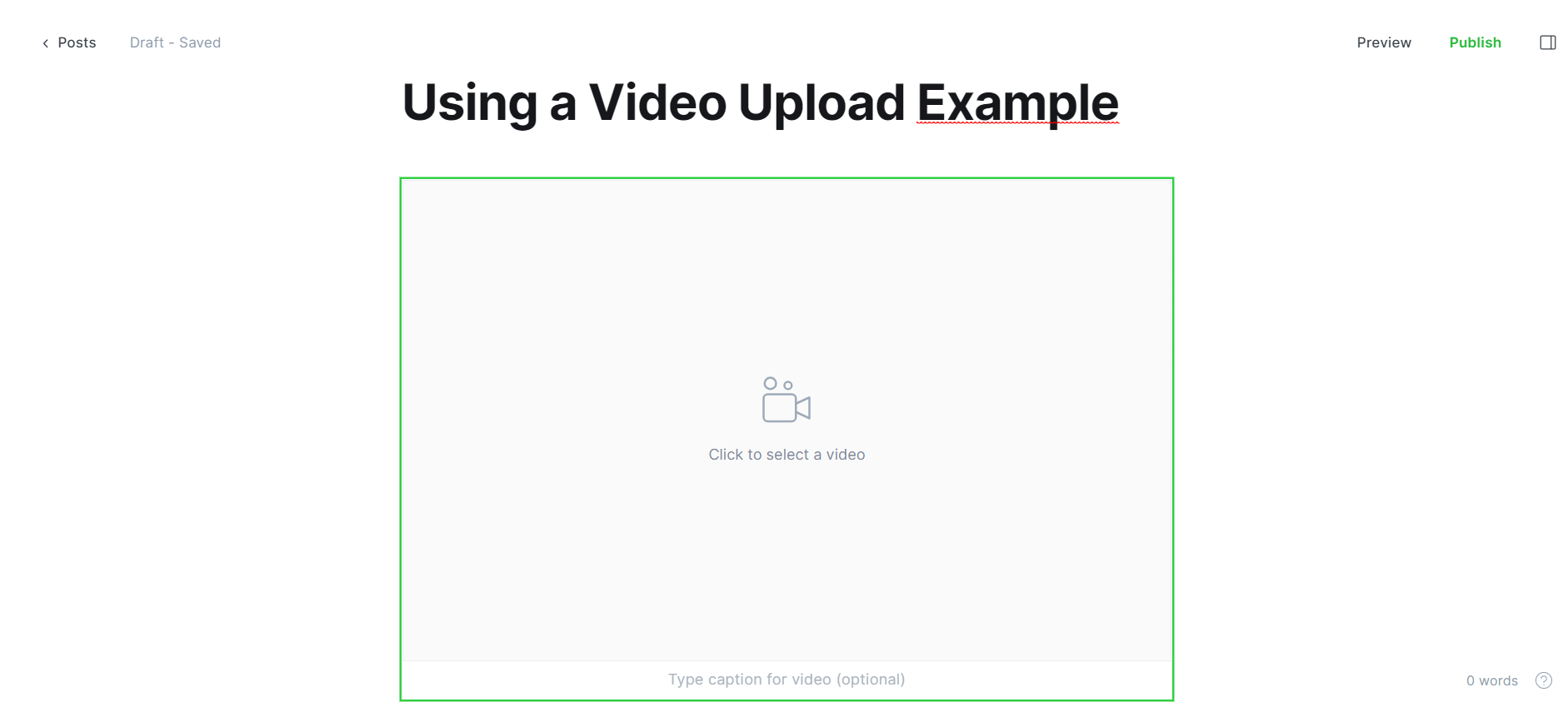
Using YouTube: Increase visibility
My preferred method, however is to use my YouTube channel to add a video to the post. Upload the Loom video to your YouTube channel and then copy the url to that YouTube video and add it as a YouTube element to your Post in Ghost. The YouTube video is presented in a nice way in both the Post on the website and in the newsletter, and it enlarges your visibility via Youtube.